Trade Locking
Trade Locking is an important compliance feature in Molecule.
Definitions
When a trade is locked, it cannot be:
- edited from the Trade Edit screen
- edited as part of a batch from the Trades screen
- edited in-grid on the Trades screen
- changed via the API
A locked trade can be:
- Delivered against (via a Ticket)
- Actualized (via the Actualization screen, a Ticket, or As-Generated functionality)
Actions
Locking
A trade can be locked in any of these ways:
- Manually, from the Trades or Trade Edit screen (by someone with the right permission)
- Automatically, based on a time of day set for your Account
- Automatically, based on the electronic source of the trade
Unlocking
A trade can be unlocked manually from the Trade Edit screen.
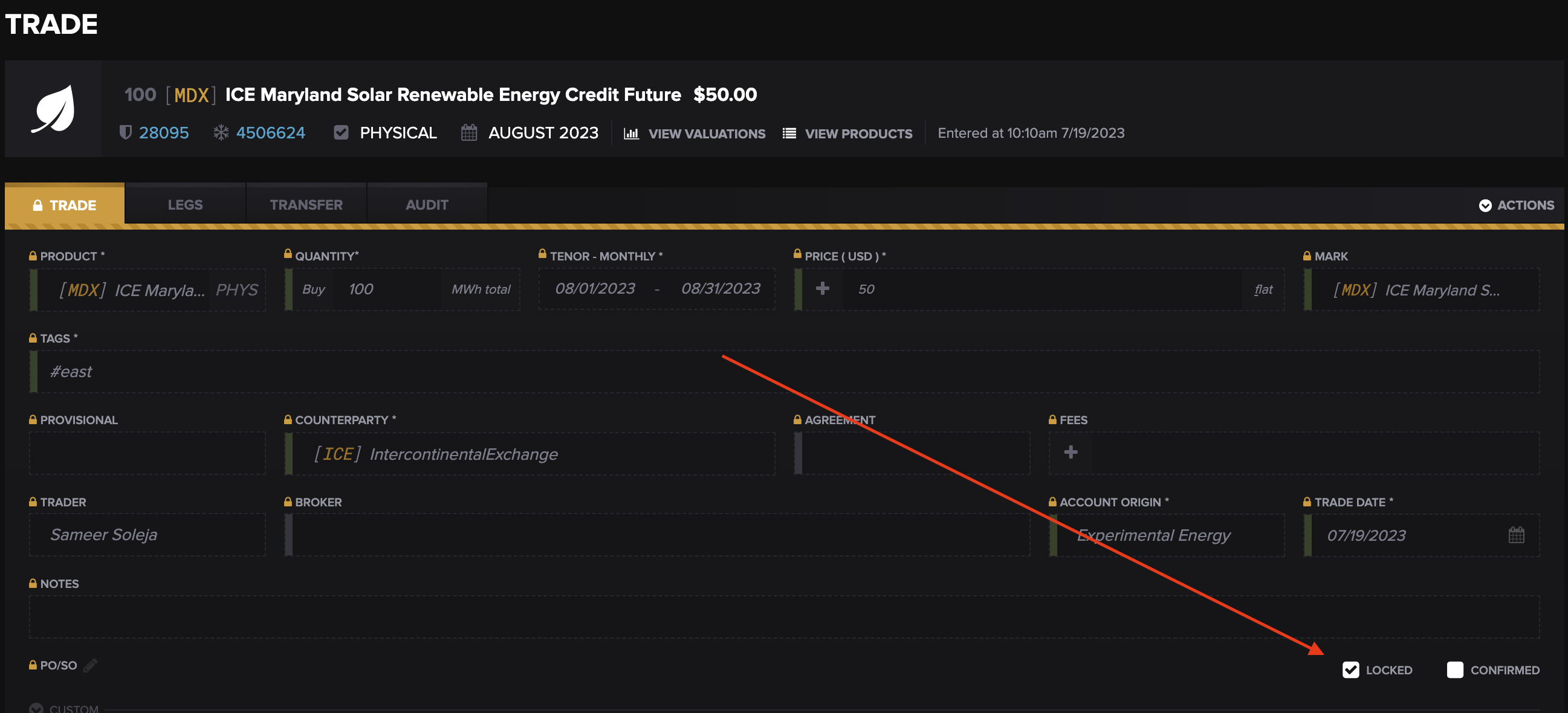
Alternatively, one or more trades can be unlocked in a batch, from the Trades screen.
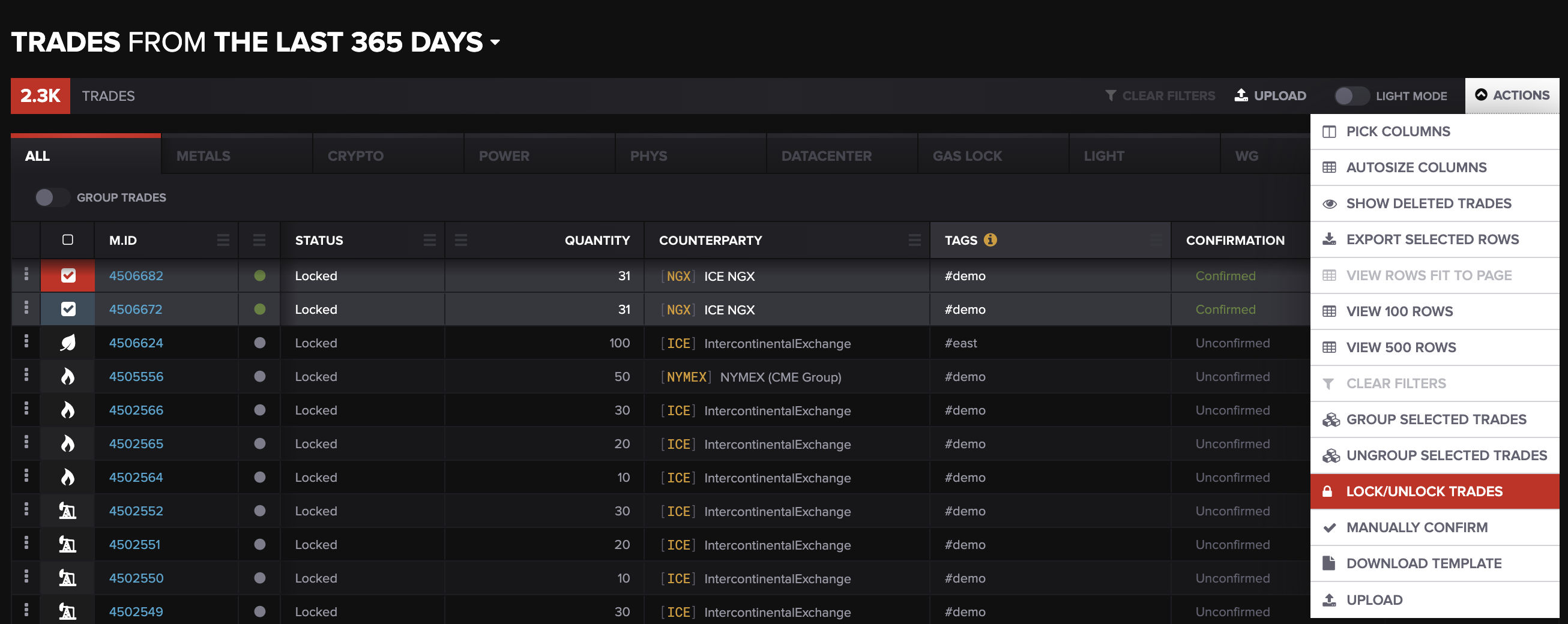
When a trade is unlocked, its Trader will receive an in-app notification that the trade is unlocked for editing.
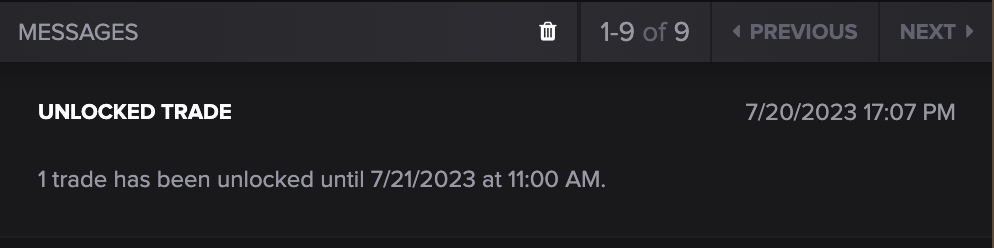
Viewing Status
On the Trades screen, the Status column will read Locked for locked trades. This column is the same on the API. On a Trade Edit screen, a yellow lock will appear in multiple places, and the header makes clear that the trade is locked.
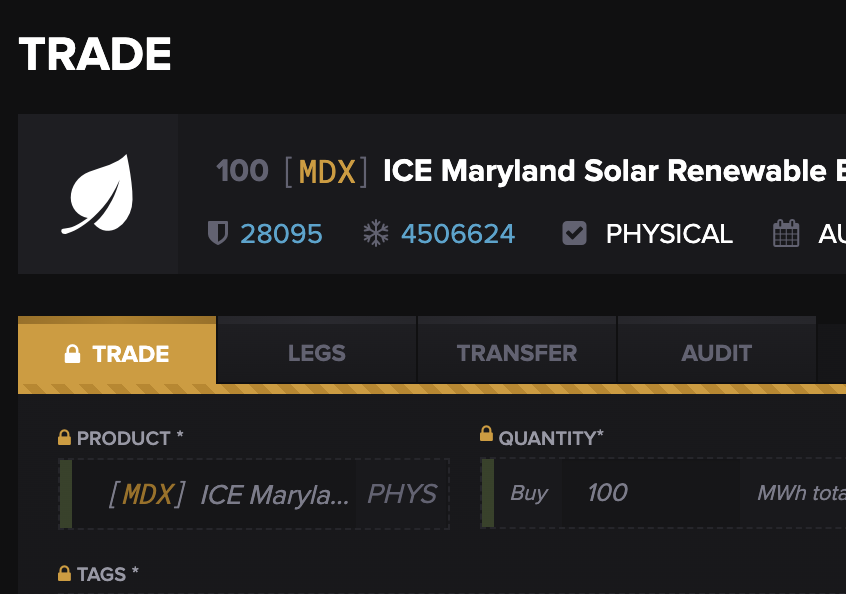
Interactions
The Workflows feature is a more advanced, customizable compliance feature in Molecule. Locking or unlocking a trade can trigger a Workflow status change. This is managed on the Workflows screen.
Permissions
The permission that controls locking and unlocking is Edit Trade Status.
Setup
Molecule’s Customer Success team is able to set up the locking feature, as well as the criteria that should trigger automatic locking.
