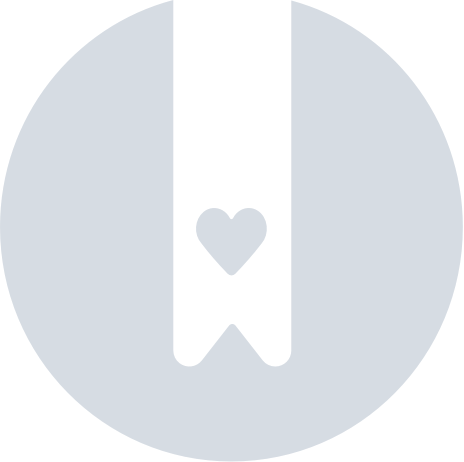Getting Started with Molecule API
Overview
This guide will help you set up and start using the Molecule API, enabling you to integrate Molecule data directly into your applications and workflows.
Get the Required Permissions
Before you can use the Molecule API, you need to ensure you have the appropriate permissions.
- User Permissions: You must have the "Token Authentication" user permission enabled in your account. If you're not sure how to check this, or if you need this permission granted, please contact your account administrator or your Customer Success Manager for assistance.
- Endpoint Permissions: You'll also need to have permissions for the specific endpoint(s) you wish to use. If you're unsure about which endpoints you require, please consult our API documentation at developer.molecule.io (Password: customer-of-molecule).
Get an API Token
An API token is essential for authenticating and accessing the Molecule API. Here's how to generate yours:
- Navigate to SETTINGS on the left-hand navigation bar within Molecule.
- Select API KEYS. If you don't see this option, you may need to reach out to your account administrator or Customer Success Manager to gain access.
- Click on the REVOKE TOKEN button.
- Click the + GENERATE TOKEN button. A new API token will be created.
- Copy and securely store your API key. For security reasons, this key will not be displayed again. Ensure it's kept in a safe place where you can access it when needed.
Access the API Documentation
For detailed specifications on each endpoint, including request formats, parameters, and example responses, visit our API documentation site:
- URL: https://developer.molecule.io/
- Password: customer-of-molecule
This site is invaluable for understanding how to use the Molecule API in your applications.
Choose Your Access Method
The Molecule API supports various methods of connection to suit your preferences and requirements. These include:
- Excel PowerQuery: Directly import data into Excel. [Insert PowerQuery Guide Link]
- PowerBI: Integrate data into your PowerBI dashboards.
- File Download: Download data files from a URL or the Extracts screen within Molecule.
- Scripting: Write custom scripts for more flexible data retrieval and automation.
Choose the method that best fits your needs and follow the relevant guides and documentation for setup instructions.