How to Lock/Unlock Trades
Only designated users with the "Edit Trade Status" permission can lock and unlock trades. The Molecule system may also automatically lock trades based on the time of day and where the trade originated (i.e., an electronic platform).
First, go to the TRADES screen.
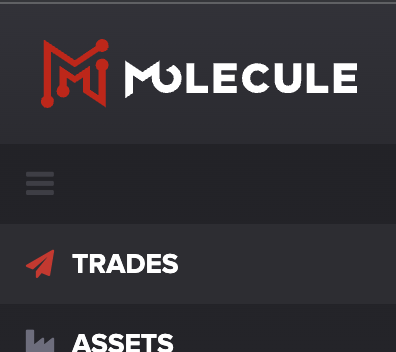
If necessary, filter the trades you need to update - otherwise, hover your mouse over the commodity icon and check the boxes you want to lock/unlock.
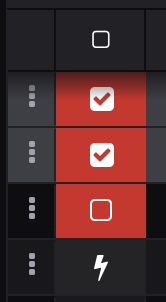
Once your trades have been selected, click the ACTIONS drop-down menu on the left-hand side and scroll down to LOCK/UNLOCK TRADES.
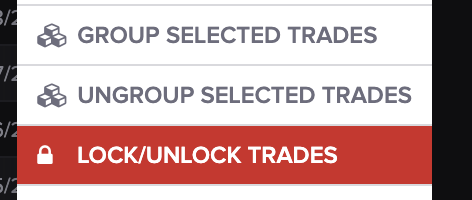
This screen should auto-populate:
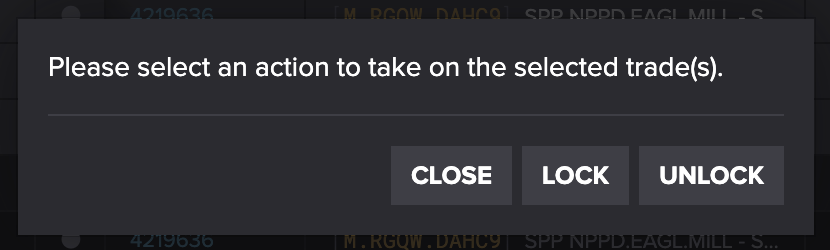
You should receive a confirmation message once trades have been locked/unlocked.
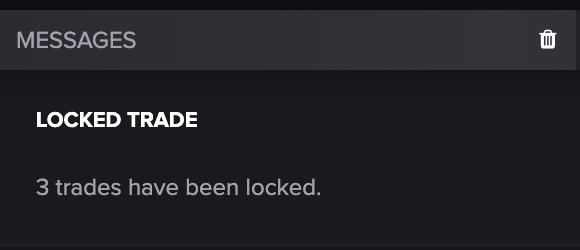
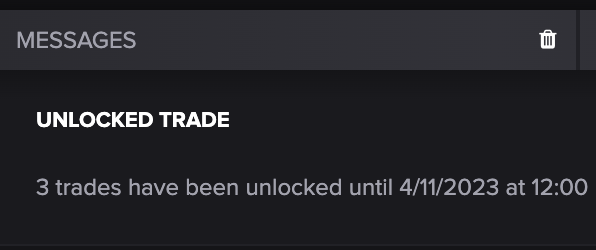
Clear trade messages once you've read them so there's no confusion with future locked/unlocked trades.
