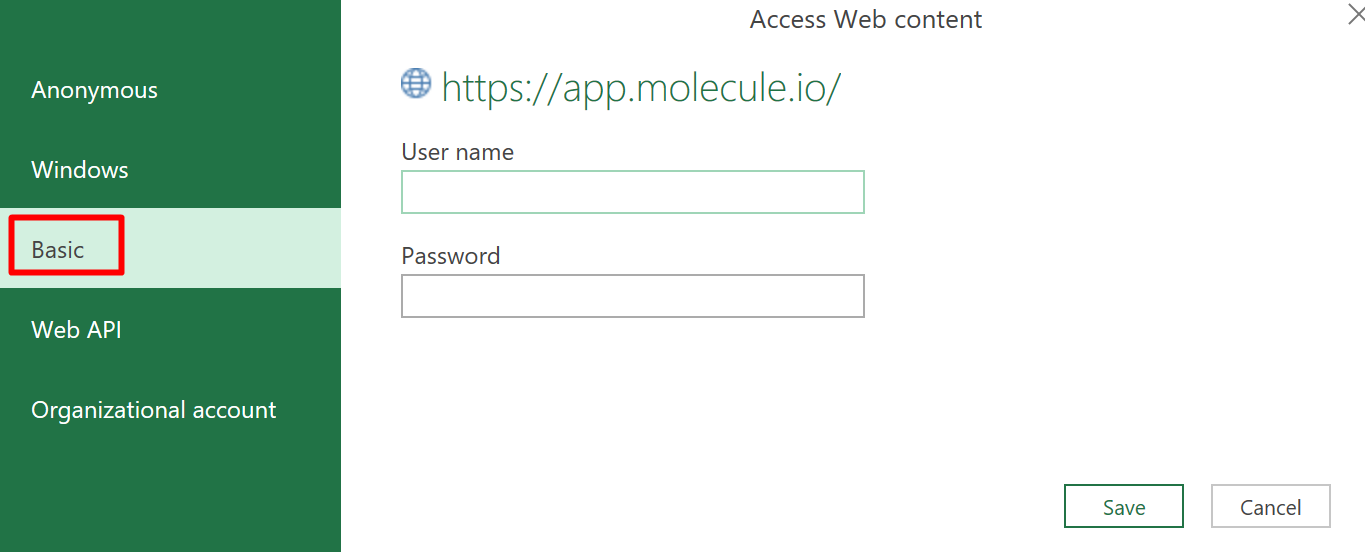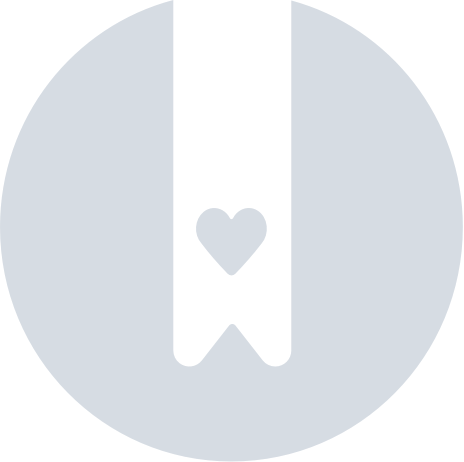How to Update Your Spreadsheet's Molecule Credentials
If you need to update a spreadsheet connected to Molecule's API with new credentials, follow the instructions below.
Method 1
The easiest method is to update an existing spreadsheet after your Molecule password, or API token has been changed.
- 1. Open your spreadsheet and click Refresh All on the Data tab.
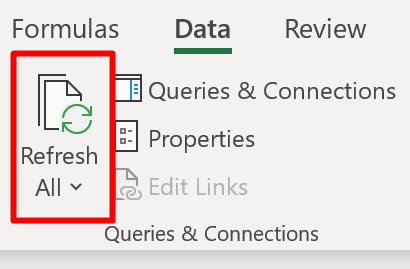
- Upon being prompted for new credentials, select Basic in the sidebar navigation, enter your email address and Molecule API token, then click Connect. If you need help generating a Molecule API token, follow the instructions here or here.
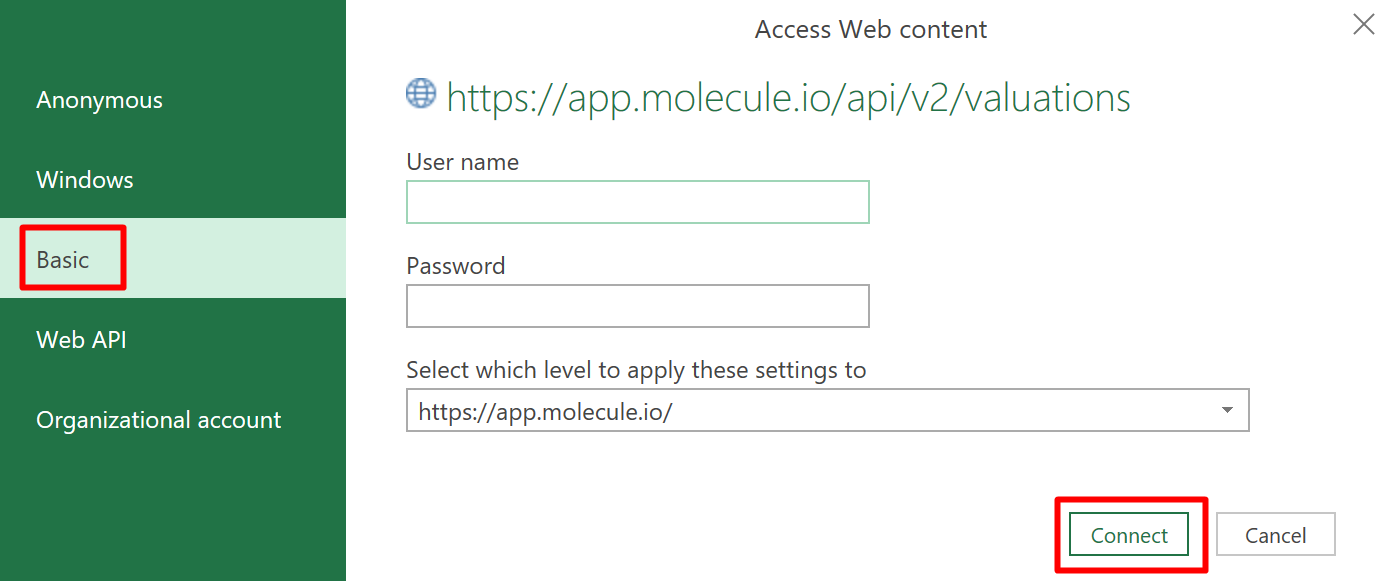
Method 2
This method describes how to edit the credentials connected to Molecule's API via spreadsheet.
- Open your spreadsheet and navigate to the Data tab. Choose Get Data > Data Source Settings.
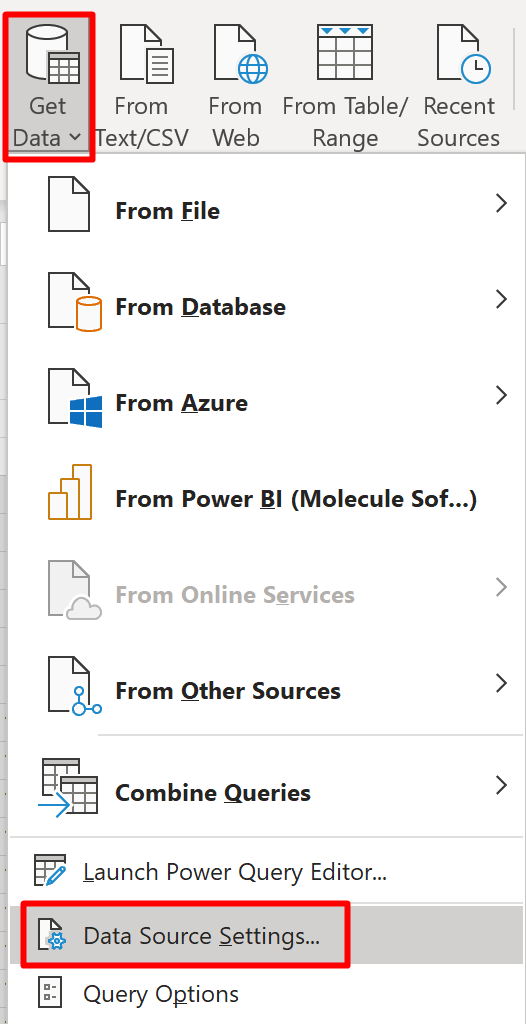
- On the resulting popup, select the Global permissions radio button and click Edit Permissions.
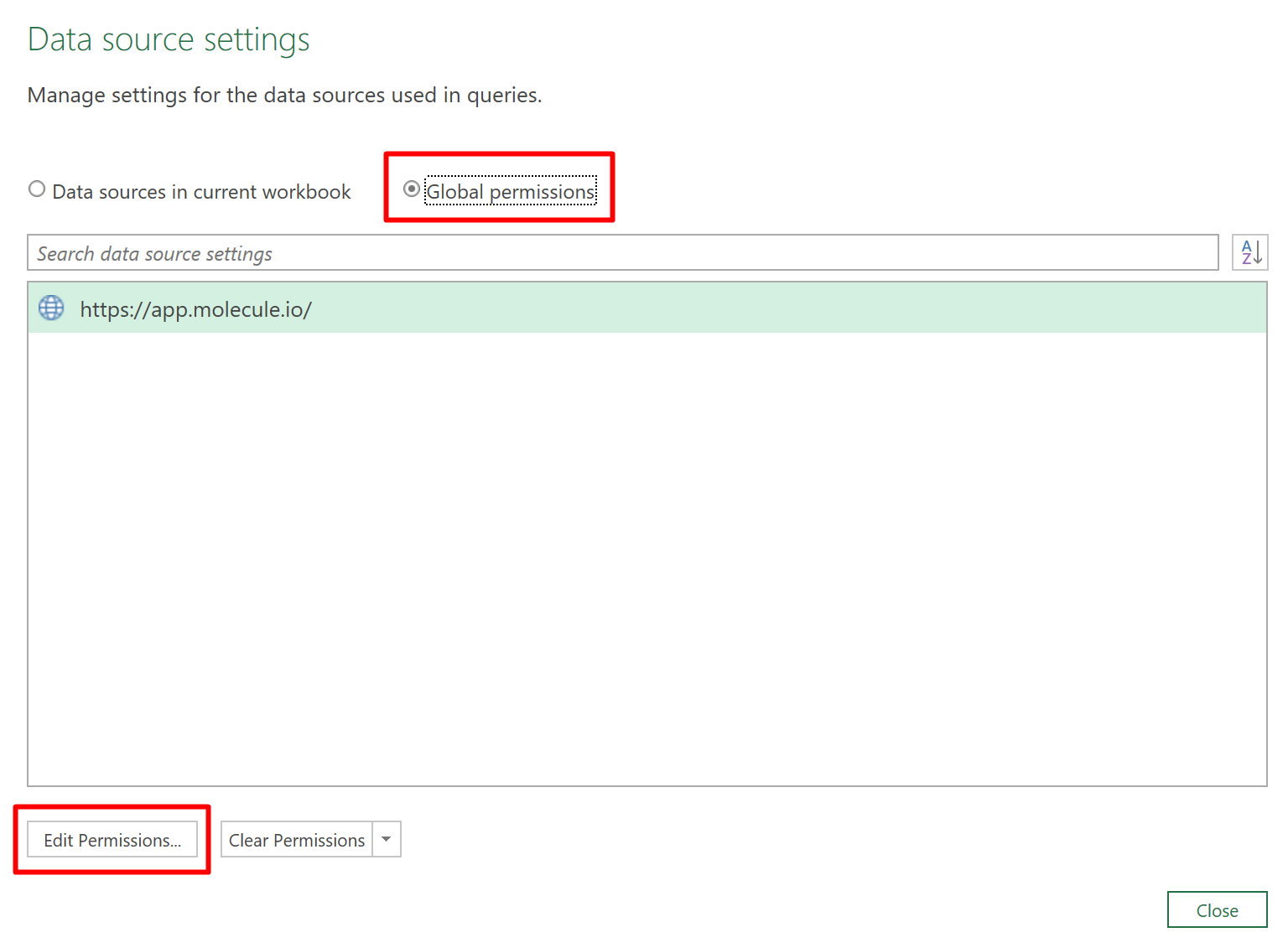
- On the resulting popup, select Edit.
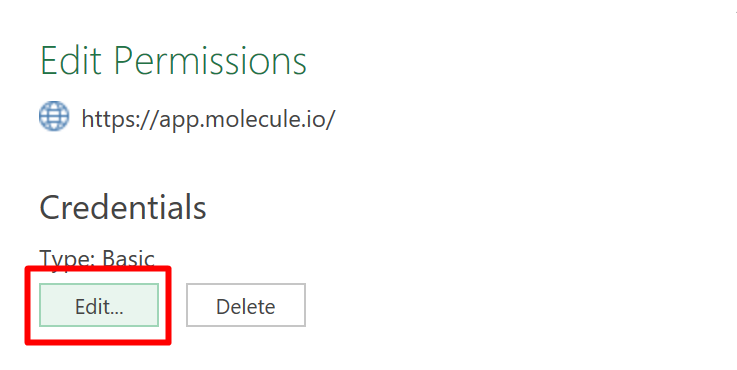
- On the resulting popup, make sure that Basic is selected in the sidebar navigation. enter your email address and Molecule API token, and click Save. Click OK / Close through the open windows to complete saving the new credentials.