How to Generate an API Token
Follow the instructions below to generate a token to access Molecule's API.
- In Molecule, click SETTINGS on the left-hand navigation bar, then click API KEYS. If you don't have access to this menu, please get in touch with your admin, or our CS team, for assistance.
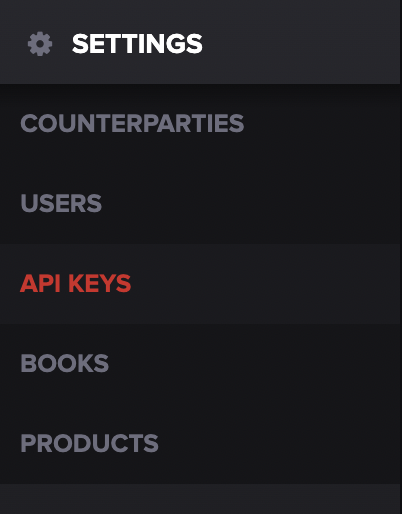
- Click REVOKE TOKEN.
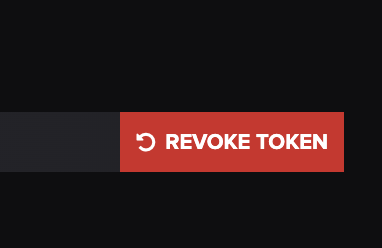
- Generate your API key by clicking the + GENERATE TOKEN button that appears.
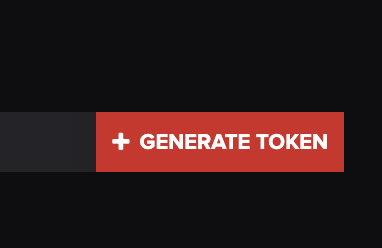
- Copy the key down and store it in a safe place. For security purposes, the key will not be displayed again.
That's it!
